illustratorの代わりに使える無料ソフトinkscapeの導入方法
みなさまおはこんばんにちは、せなです 今回はillustrator(イラストレーター)の代 ...

Python3.8で追加された代入式の書き方と使い方
みなさまおはこんばんにちは、せなです 今回はPython3.8から新しく追加された代入式の ...

WordPressプラグインのSite Kitのインストールから設定まで
みなさまおはこんばんにちは、せなです 今回はWordPressのプラグイン「Site Ki ...

Python初心者向けの小規模なフレームワーク「Flask」のインストールと簡単な使い方
今回はPythonを初めたばかりの方やフレームワークを初めて触るという方におすすめするウェ ...

Pythonでfor文のループ処理を行う方法
みなさまおはこんばんにちは、せなです 今回はPythonのforループの処理について解説し ...

Pythonでのif文の書き方
みなさまおはこんばんにちは、せなです 今回はPythonのif文の書き方について解説したい ...

PyCharmの日本語化手順(Windows10)
みなさまおはこんばんにちは、せなです 今回はPyCharmの日本語化の手順を解説します P ...

PyCharmのダウンロードからインストールまでの手順(Windows10)
みなさまおはこんばんにちは、管理人のセナです 今回はPyCharmのダウンロードからインス ...

Python3.8のダウンロードとインストール方法(Windows10)
2019年12月現在のPythonの最新バージョン、Python3.8のダウンロードとイン ...